There are two core upload methods:
SFTP upload (automated)
PDF files and a metadata file (CSV, JSON, or XML) are uploaded to a secure Payreq-provided SFTP location.
The metadata includes account number, document type, document date, and file name.
Ideal for high-volume batch uploads from print runs or billing system integrations.
This method is commonly used by mailhouses or councils with automated delivery workflows.
PDF upload via Console (manual)
Generally used for low-volume jobs:
1. Log into Payreq Delivery and go to the Upload tab (if enabled). A pop-up box will appear.

2. Upload the documents you want to send by clicking Choose files.
3. Choose the document type (e.g. Annual Notice).
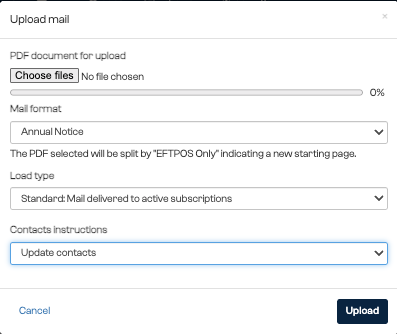
3. Choose the load type and any contacts instructions.
4. Click Upload to submit the documents for processing.
Important Notes for Manual upload
Documents must be in PDF format (A4, flattened, no password protection).
Each mail item must contain a clear account number or billing reference to match to a Contact.
Documents that can’t be matched to a valid Contact will appear in the Mail > Undeliverable tab for review.
What Happens After Upload?
After you upload mail (via SFTP or manually):
Payreq matches each file to a Contact using the account number or BVRN.
If a matching Contact and valid subscription exist, the item is routed digitally.
If no subscription is found, it is flagged as “Undeliverable” and routed to fallback print (if enabled) or held for review.
All items—regardless of delivery method—are archived for full traceability.
Troubleshooting Upload Issues
| Issue | What to Check |
|---|---|
| Mail appears in “Undeliverable” | Contact mismatch or missing subscription |
| Document fails to load | Incorrect format (non-PDF, password-protected, corrupted) |
| Wrong person received notice | Metadata doesn't match the correct Contact |
| Mail not showing in Console | SFTP connection issue or file structure mismatch |
Was this article helpful?
That’s Great!
Thank you for your feedback
Sorry! We couldn't be helpful
Thank you for your feedback
Feedback sent
We appreciate your effort and will try to fix the article