A deactivated subscription is a subscription that is no longer active. This means the employee will no longer receive digital documents from your organisation via Payreq.
A deactivated record remains viewable for reference and reporting by going to the Subscriptions page and selecting Deactivated from the sub menu.
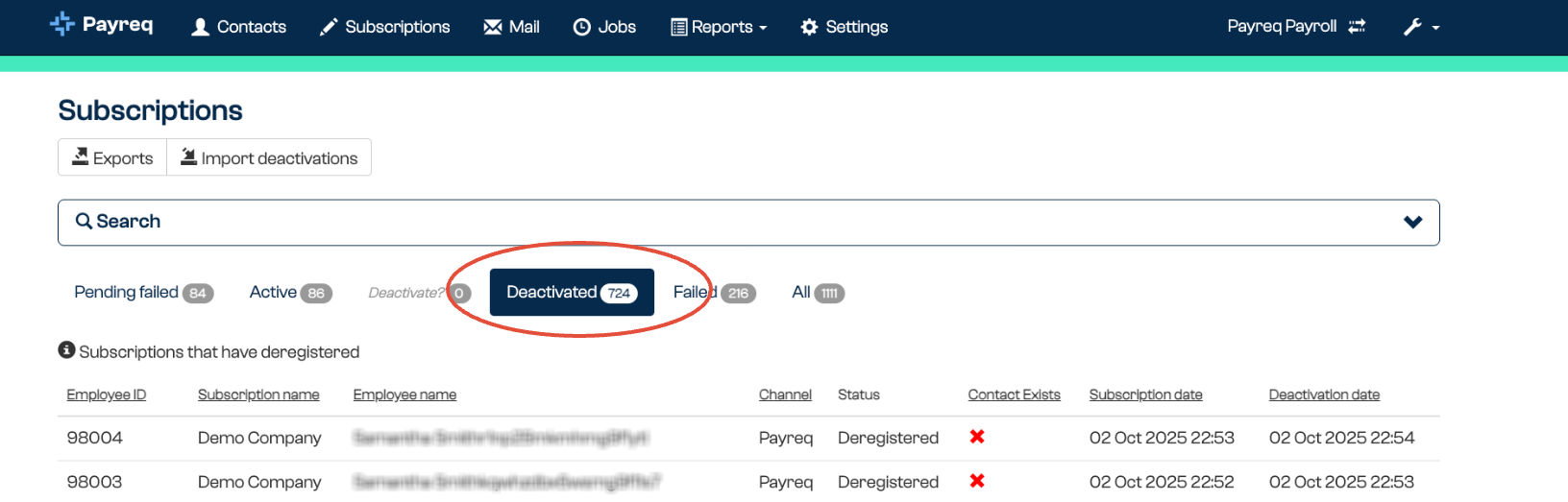
Who can deactivate a subscription?
A subscription can be deactivated in two ways:
- By the employee through their Payreq mailbox settings
- By the employer through the subscription details page
To view deactivation details, click on the affected subscription to see more details like deactivation date and who it was deactivated by.

How is Deactivated different to the Deactivated? status?
The “Deactivate?” status appears on a subscription when it has been flagged for cancellation, but the deactivation has not yet been completed. Read more: What does the “Deactivated?” status mean?
Was this article helpful?
That’s Great!
Thank you for your feedback
Sorry! We couldn't be helpful
Thank you for your feedback
Feedback sent
We appreciate your effort and will try to fix the article