Mailer options control how your Payreq Delivery account handles mail processing, contact validation, and registration checks. These settings are configured during your onboarding and tailored to your specific delivery workflows—especially if you're working with a mail house.
Accessing Mailer Options
Log in to your Payreq Delivery account.
In the top menu, click Settings.
The Mailer tab will be selected by default. Here, you’ll see your current mailer options.
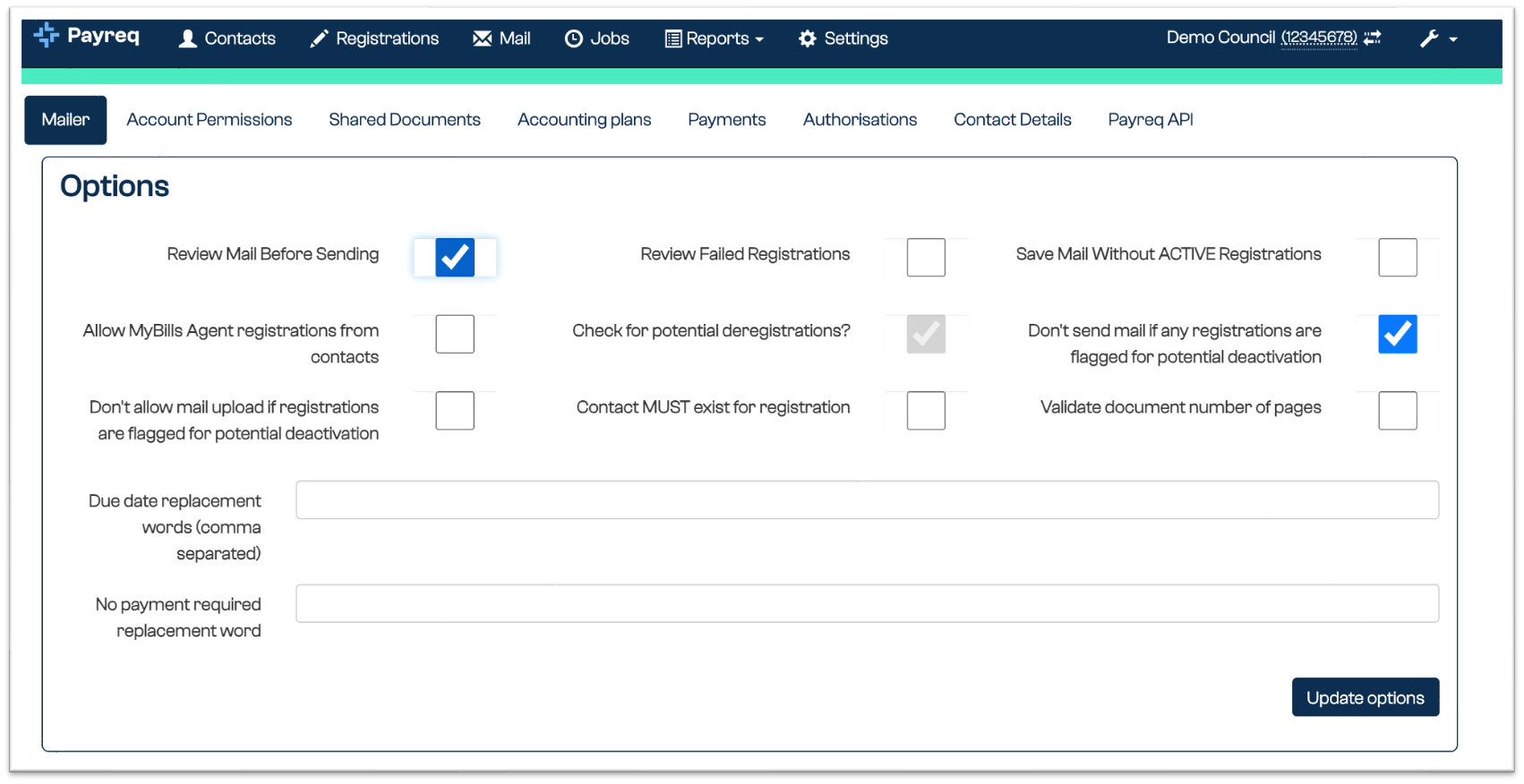
Key Settings Explained
Review Mail Before Sending: When enabled, this holds documents for manual review before digital delivery. It’s usually enabled by default during setup.
Review Failed Registrations: Allows you to manually inspect documents that failed to match an active contact or subscription.
Save Mail Without ACTIVE Registrations: If unchecked, the system won’t store mail that can’t be delivered due to inactive or missing registrations.
Check for Potential Deregistrations: Prevents delivery to contacts flagged for deactivation (e.g. agents who no longer manage a property).
Contact MUST exist for registration: Ensures that only known contacts can create a subscription—no contact, no digital delivery.
Validate document number of pages: Optional field to ensure document page counts match expected values.
Updating Mailer Options
To change a setting:
Check or uncheck the relevant box.
Click Update Options to save your changes.
Important: If you work with a mail house, do not adjust these settings unless instructed—they may affect delivery reliability. Contact your mail house partner or create a Payreq support ticket if you’re unsure.
Was this article helpful?
That’s Great!
Thank you for your feedback
Sorry! We couldn't be helpful
Thank you for your feedback
Feedback sent
We appreciate your effort and will try to fix the article