Some subscriptions (except for BPAY View) can be created on a customer’s behalf:
1. Go to the Subscriptions tab in your Payreq Delivery console
2. Click Create Subscription
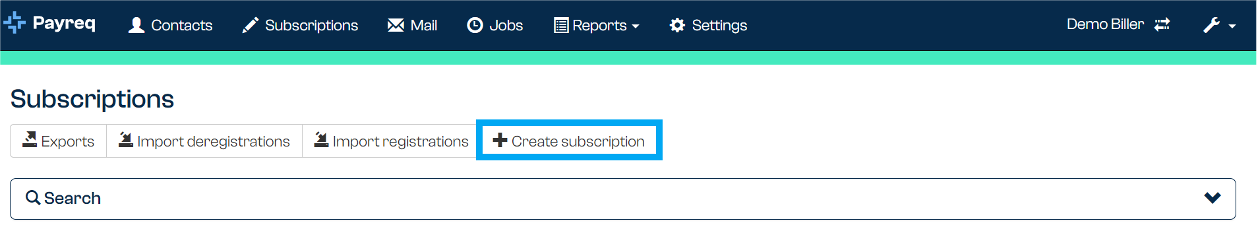
3. Enter the required details, including:
- Account number
- Customer email address
- Contact name
- Customer name as on the bill
- Notice id
4. Click +Create

Was this article helpful?
That’s Great!
Thank you for your feedback
Sorry! We couldn't be helpful
Thank you for your feedback
Feedback sent
We appreciate your effort and will try to fix the article